How to connect your MetaMask wallet to Binance Smart Chain
1) Open your MetaMask Wallet and log in
Google Chrome:

Firefox:

2) For the convenience expand view. Open menu (three vertical points) and select “Expand view”
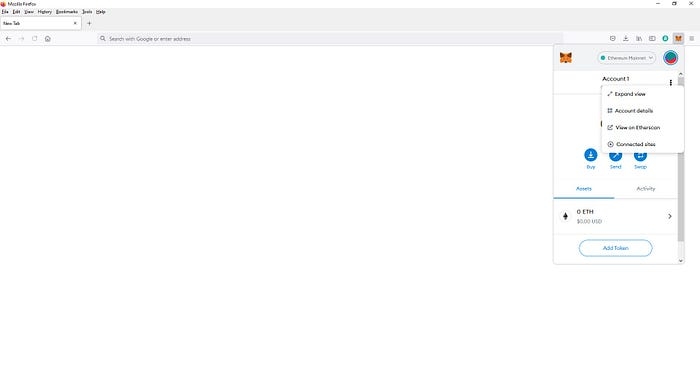
3) Click “Ethereum Mainnet”
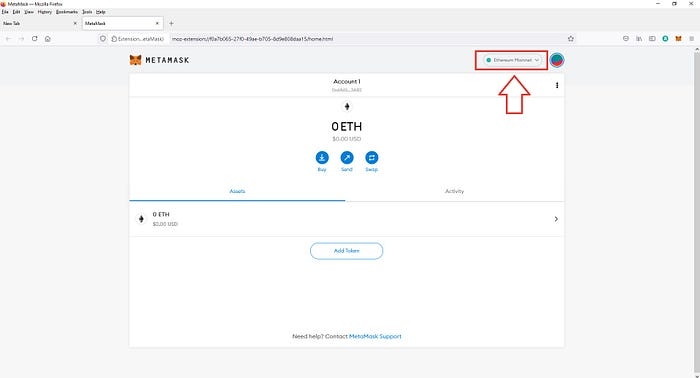
4) Choose “Custom RPC”

5) Put the data and save:
Network Name: Smart Chain
New RPC URL: https://bsc-dataseed.binance.org/
Chain ID: 56
Currency Symbol (optional): BNB
Block Explorer URL (optional): https://bscscan.com/
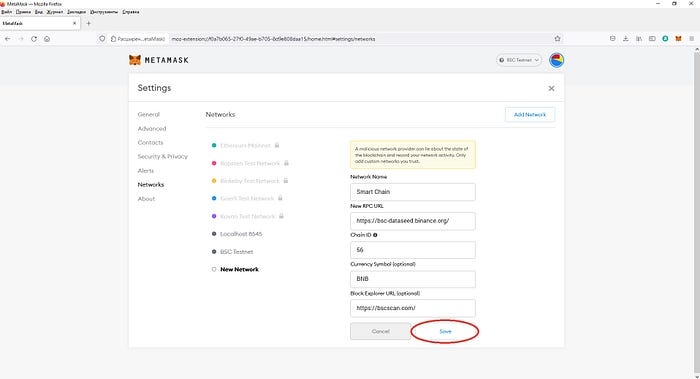
6) Congratulations! You’ve connected your MetaMask wallet to the Binance Smart Chain. To copy the public address of your wallet click on your account’s name.
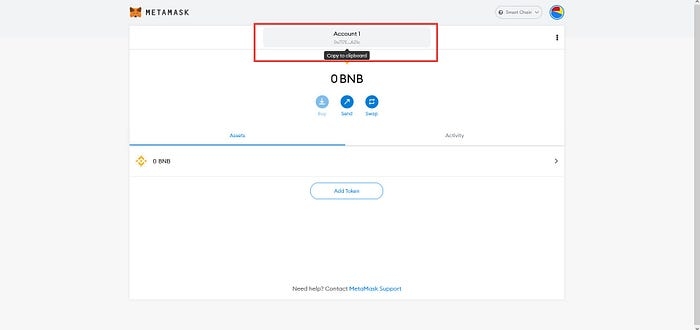
1) Open MetaMask, open menu.

2) Choose “Settings”.

3) Choose “Networks”.

4)Tap the button “Add Network”.
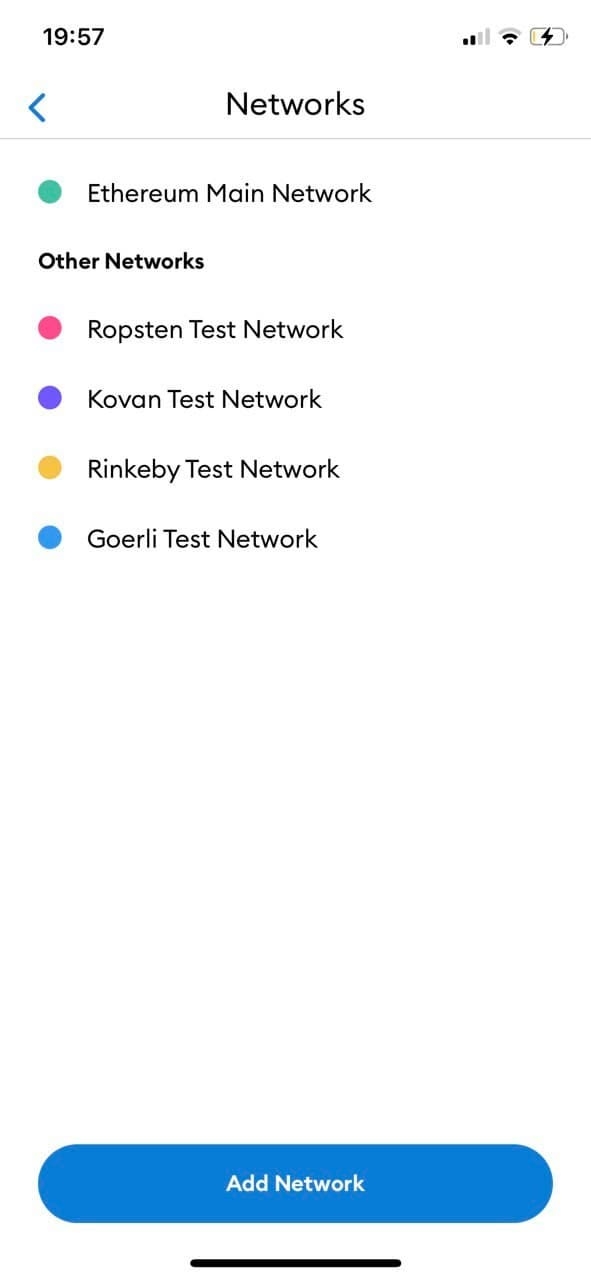
5) Put the data and save:
Network Name: Smart Chain
New RPC URL: https://bsc-dataseed.binance.org/
ChainID: 56
Symbol: BNB
Block Explorer URL: https://bscscan.com

6) Congratulations! You’ve connected your MetaMask wallet to the Binance Smart Chain. To copy the public address of your wallet tap it.
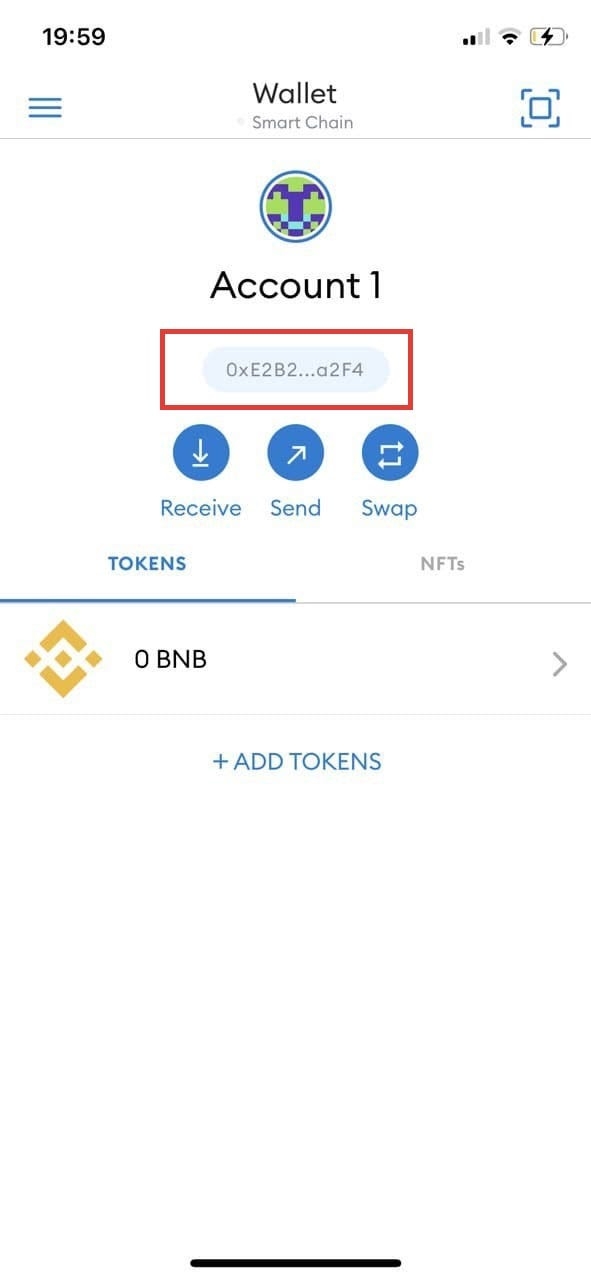
Last updated
Was this helpful?